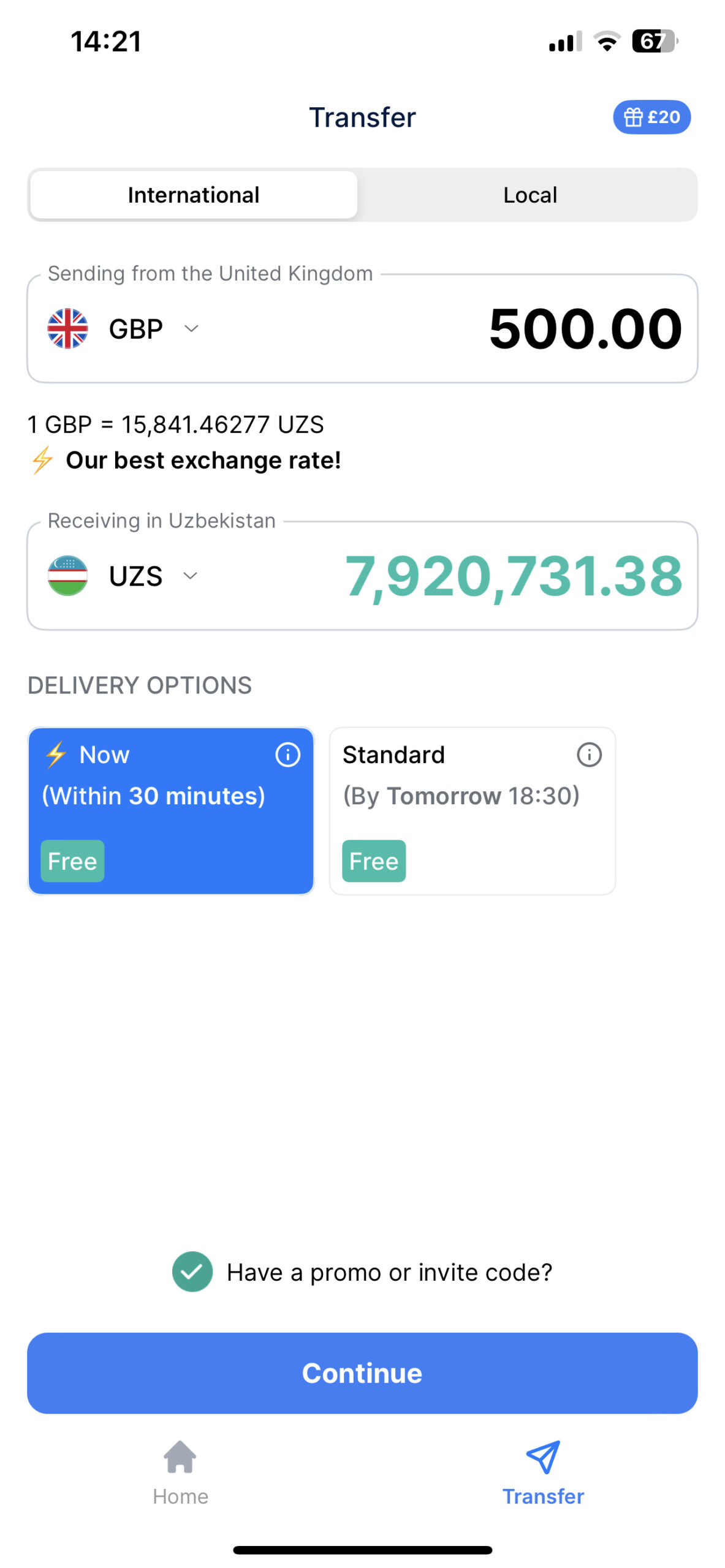Send money to Uzbekistan from the UK faster, and for less.
Download our app to send money to Uzbekistan in minutes.

Send from
Exchange Rate
– – –
GBP 1 = NGN 2030.28232
Transfer Fee
Free – – – 0.99 0.99 USD
Receiver gets
Delivered in minutes
Rated — Excellent
From reviews on Trustpilot
How will my money transfer arrive in Uzbekistan?
Debit card or credit card
We can transfer money directly to your recipient’s bank card, so there are no high international transfer fees.
Payment link
Don’t know your recipient’s card account details or account number? Just send us their phone number, and we’ll send them a link!
It’s as easy as 1, 2, 3
1
Choose how much you want to send, and when
Send GBP to UZS, USD or EUR in Uzbekistan
2
Add the recipient’s details
All you need is your recipient’s full name, and their card details
3
Choose your payment method— and make the transfer!
Pay in using your card, and your transfer’s on its way!
Rest assured
Here’s why you can trust us with sending your money to Uzbekistan
Don’t take our word for it…
Cheaper real-time transfers to Uzbekistan from the UK
Pay family, friends and bills back home—whichever way you suits you best.
How to get started…
What information do I need to make international money transfers to Uzbekistan?
How long will my money transfer to Uzbekistan take?
Our fastest option is instant, which usually arrives in 2-3 minutes. You can also make a remittance the next day, but your first 2 instant money transfers to Uzbekistan are free right now—so why wait?
Best ways to send money to Uzbekistan from the UK
Bank transfer
Bank account transfers are a popular option for funding your international money transfers. They take a little longer than debit or credit card transfers but they’re insanely cheap.
Debit card
Paying with a debit card makes your money transfer super-fast. However, compared to a bank transfer, it can be more expensive as they’re charged at a higher (but still low) fee.
Credit card
You can also pay for your international online money transfers with a credit card. TransferGo accepts both Visa and Mastercard to make transfers super-simple.
PISP
Some money wire transfers are enabled by a third-party financial entity called Payment Initiation Service Provider, or PISP, which facilitates direct bank transfers for seamless money online transactions.
SWIFT
When funds are processed, payment institutions use Society for Worldwide Interbank Financial Telecommunication (aka SWIFT), a global messaging network that secures and executes cross-border transactions.
Apple Pay
If Apple Pay is enabled on your phone, you can use your mobile wallet to send money to certain countries. It’s quick and easy but check with your bank first in case they charge you extra hidden fees. TransferGo doesn’t offer this functionality at the moment—but we’re planning to.
Google Pay
You can also send money to certain countries using Google Pay if mobile wallet is set up on your Android. All you need is your receiver’s mobile number. This isn’t a functionality TransferGo offers at the moment—but watch this space.
Frequently asked questions (FAQs)
How to send money to someone in Uzbekistan from the UK?
If you’re sending from a credit/debit card, just use the TransferGo app to send your transfer amount to your receiver’s card in Uzbekistan. Choose the currency you’re sending from and to, your receiver’s full name and card details, and then your own details. Don’t know your receiver’s card details? Just send us their phone number, and we’ll send them a link!
How long does it take to send money to Uzbekistan from the UK?
The fastest transfers are using an app by providers like TransferGo. Delivery times may vary, but transfers to the card are instant and take up to 1-2 minutes. This applies to transfers made on both business days and weekends.
Will I get the best GBP to UZS exchange rate?
Currency exchange rates change all the time. At TransferGo we always try to offer the best competitive exchange rates on Uzbekistani Som, British pounds/pound sterling and all other currencies, and when the rates are especially good, we let you know.
Can I send money to Uzbekistan without a bank account?
You don’t need to use a bank account to send money to Uzbekistan—you can just use your credit or debit card. We’ll send the money straight to your receiver’s card in Uzbekistan.
At the moment, we do not offer bank transfers, cash pickup locations or agent locations services in Uzbekistan.
What is the cheapest method to send money to Uzbekistan from the UK?
Your first two transfers to Uzbekistan via TransferGo are free, which is why so many people use our money transfer services over competitors like Remitly. After your first two transfers, we keep our fees and pricing low.
What is the fastest way to transfer money to Uzbekistan?
The fastest transfers are using an app like TransferGo. The delivery time depends on which delivery method you choose. If you choose ‘Instant’, the money will arrive in under 30 minutes—usually, the transfer time is 2 or 3 minutes max. If you choose ‘Standard’, the money will arrive within one working day.
What details do I need for an international bank transfer to Uzbekistan?
Unfortunately, it’s not possible to send an international bank transfer to Uzbekistan via TransferGo at the moment.
Are there any limits on how much money I can send to Uzbekistan?
If you’re sending money to Uzbekistan with TransferGo with our Now delivery option, the most you can send in one payment is around USD 2,500 (or equivalent). For slower payments, you can send up to 1,000,000 EUR/GBP (or equivalent).
What is the best service for sending large amounts of money to Uzbekistan?
Real-time money transfers with a mobile app are the fastest, easiest way to send money to the Uzbekistan (or any destination country around the world). Most of them are free to download, and are up to 90% cheaper than banks. Some apps, like TransferGo, have outstanding Customer Service in several languages for when users need support.
With a rating of ‘Excellent’ from over 35,000 reviews on Trustpilot, the TransferGo app is highly recommended by users around the world. You can download it for iOS, Android and Huawei from the App Store, Google Play and Huawei Gallery.